How To Debug Chrome Network Activity
Export Network Request
- Open Chrome DevTools and click the Network tab.
- Here you can see all network activity, right click any request and select “Copy as cURL”.
- You can also select “Save all as HAR with content” to export a HAR file.
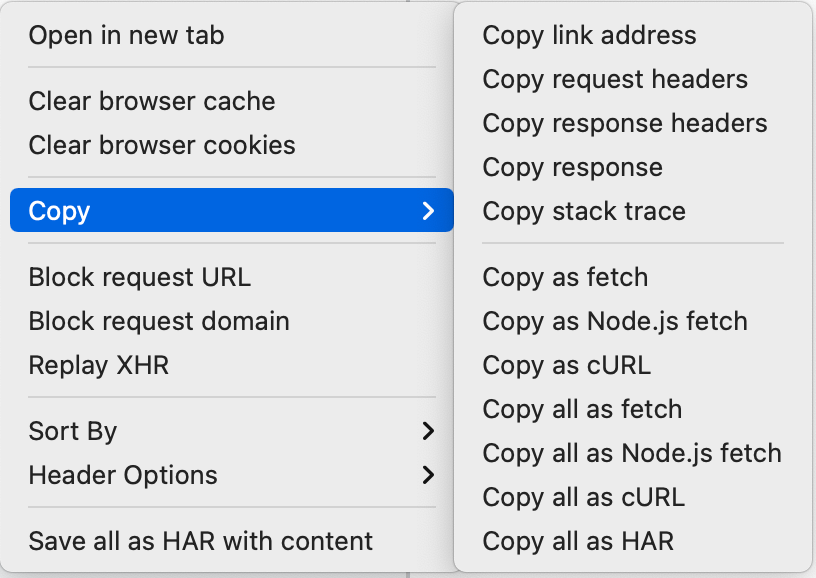
Import cURL into Postman
- Install Postman.
- Select File->Import to import raw text.
- Now you can tinker around with this request easily with Postman.
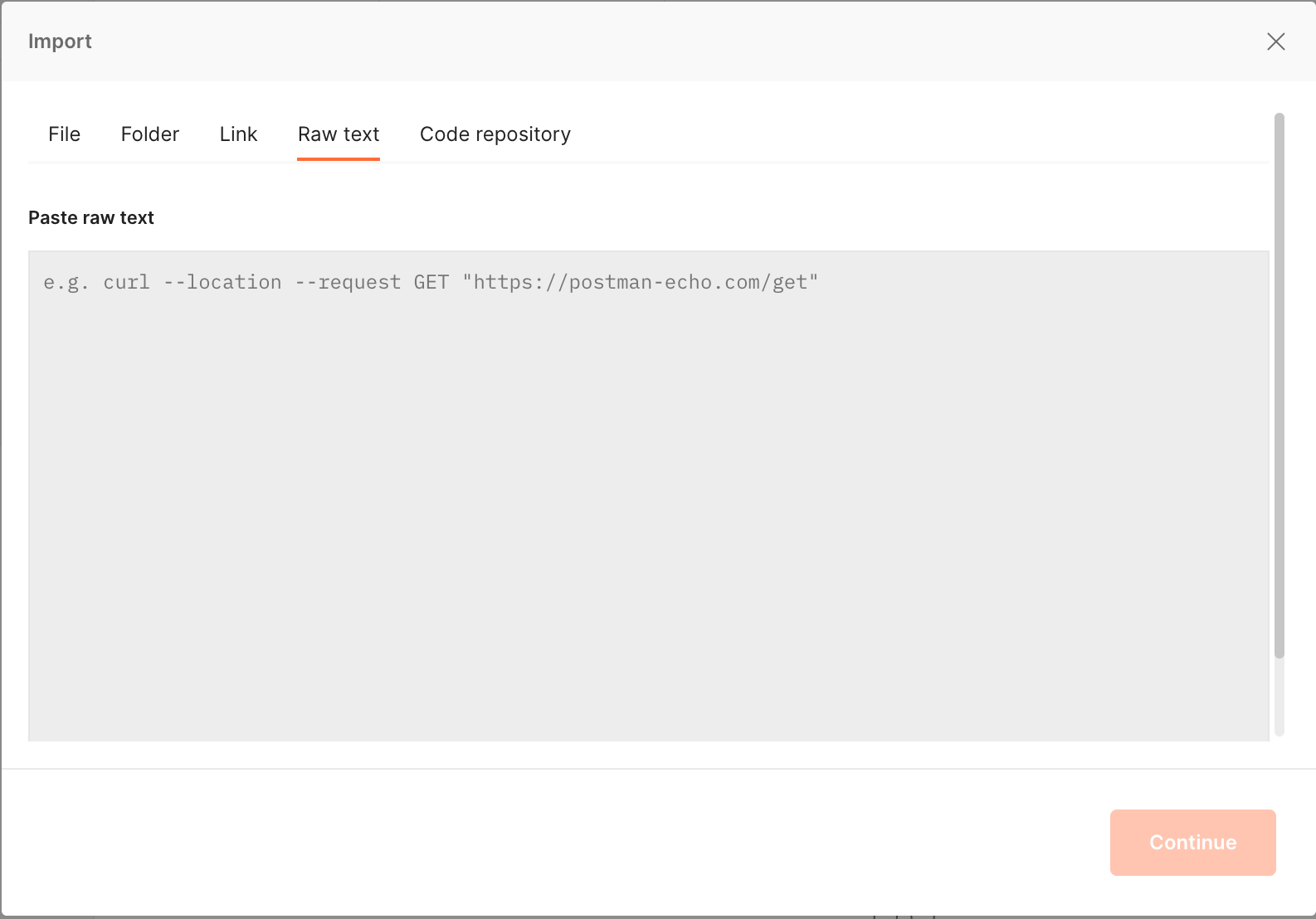
Import HAR File
- Install Proxyman if you’re using macOS, or install Charles Proxy if you’re using Windows.
- Open your HAR file with one proxy app, and debug from there.
Member discussion